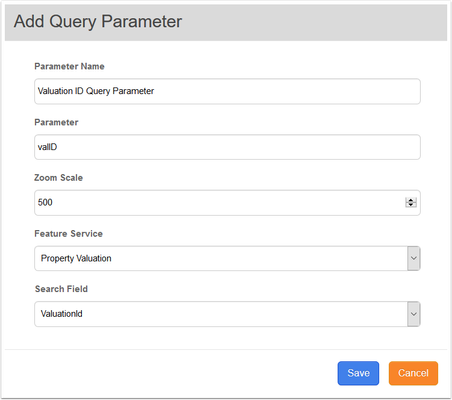Adding a query parameter
1. Click New. Enter details on the following to build your parameter:
- Parameter Name: a name to identify the parameter. This is what appears in the main table.
- Parameter: the string that is appended to the URL eg “ValID” could be used if you were going to use Valuation ID as your parameter.
- Zoom Scale: the extent to which the map zooms when the URL is opened.
- Feature Service: the layer from which features are searched on. Ensure this is entered as a Datasource in LocalMaps.
- Search Field: the field that the value passed in will be searched on e.g valuation_id.
2. Click Save. The new Query Parameter will be added to the table.
Example of a Query Parameter
Editing / deleting a query parameter.
How to use query parameters
Related Articles