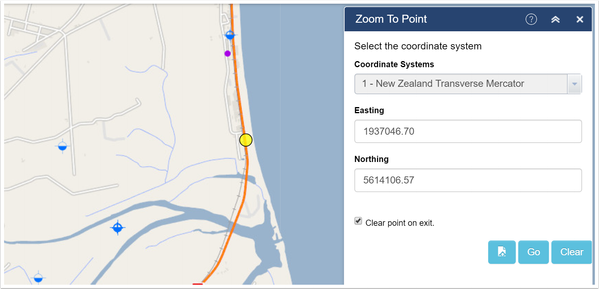The Zoom to Point widget enables you enter a set of coordinates and zoom to that location. More than that, the widget also acts as a coordinate conversion tool. Users can either enter coordinates into the entry boxes or click on the map to capture and then convert coordinates to another system.
Supported Coordinate systems are:
- New Zealand Transverse Mercator
- New Zealand Map Grid
- WGS84 Lat-Long
- WGS84 Decimal Degrees
1. Open the Zoom to Point widget
2. To zoom to a location, select the coordinate system from the drop down and enter the desired coordinates.
3. Click Go. The map will zoom to the location.
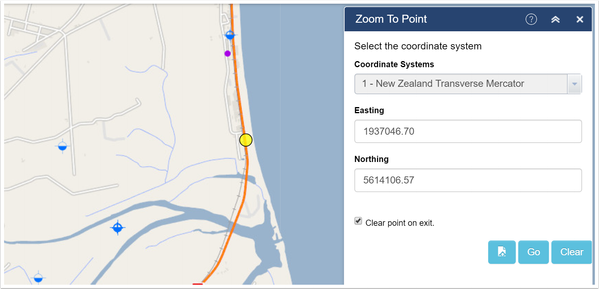
4. To convert your entered coordinates, select another option from the drop down. The coordinates will update to reflect the new system.
5. Click the  to copy coordinates to clipboard.
to copy coordinates to clipboard.
6. To interactively capture coordinates, click on the map. A new yellow point will be added and the location coordinates will populate the entry boxes in the panel.
7. Tick Clear point on exit to remove the point when the the widget is closed. If this is not enabled, the point will persist.
8. Click Clear to clear the current coordinates from the panel and remove the point from the map.